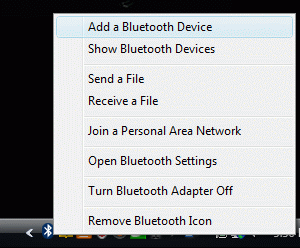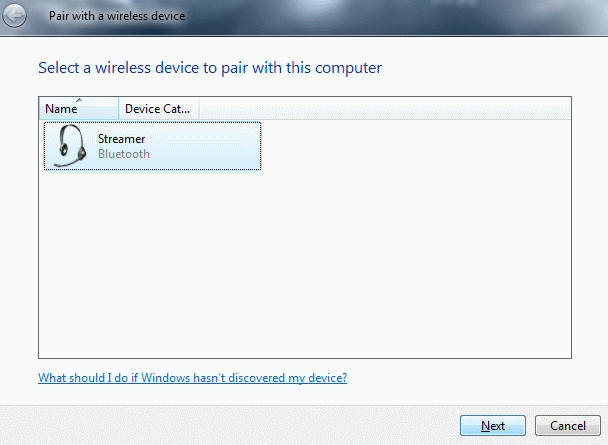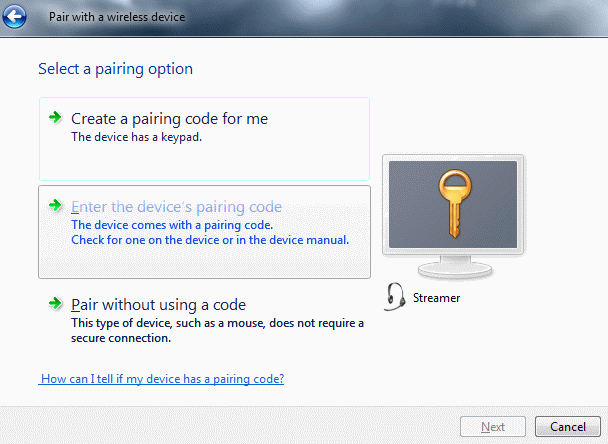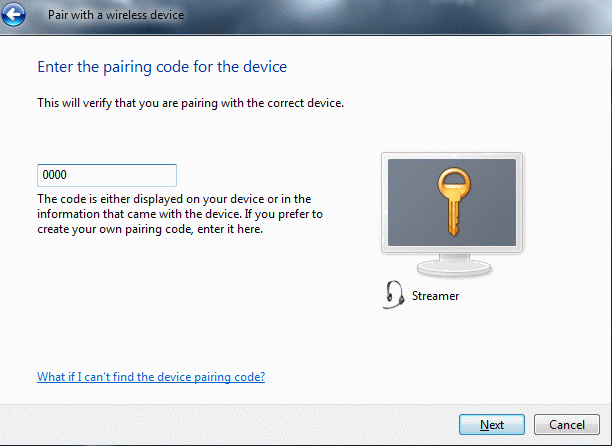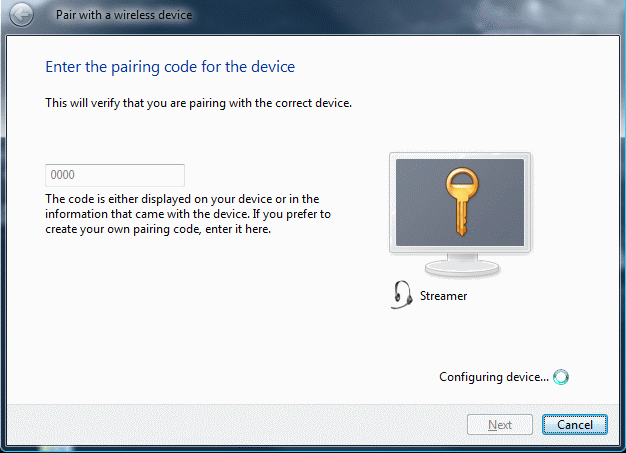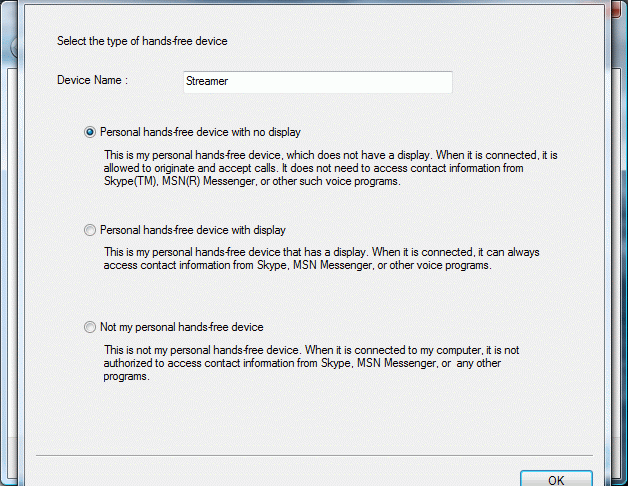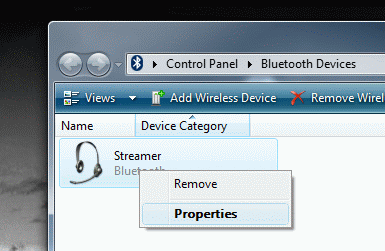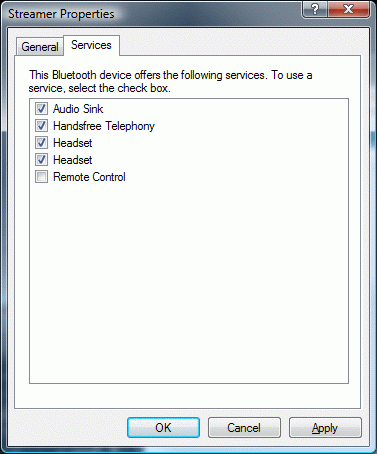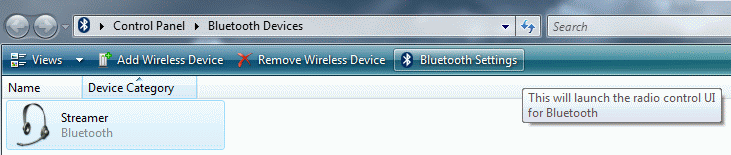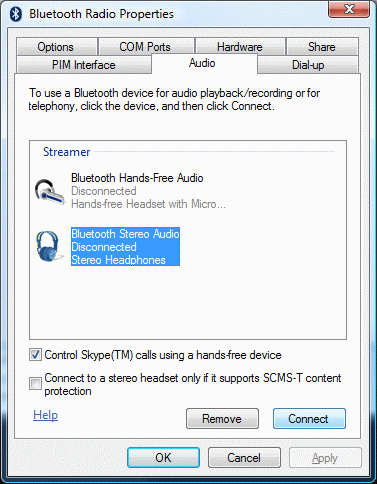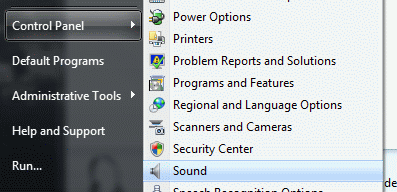This review is cross-posted from Kevin Desouza’s blog "Ideas 4 Change: Thoughts from an Info Mgmt Class".
Wikinomics: How Mass Collaboration Changes Everything. Don Tapscott and Anthony D. Williams. New York: Portfolio, 2008. 315pp. $27.95 (ISBN 978-1-59184-193-7)
The essential premise of this work is that the business world as we know it has been changed irrevocably by bottom-up models of collaboration inspired and driven by the Internet. The authors, Don Tapscott and Anthony D. Williams, argue that businesses have two choices: yield to the power of distributed collaboration or die.
Wikinomics strives to set forth a new economic model that takes advantage of a collision of forces: the advent of cheap technologies that enable cheap, easy collaboration and a new generation of workers that have grown up in an increasingly digital world. It argues that collaboration itself has been redefined, that "[t]he new promise of collaboration is that with peer production we will harness human skill, ingenuity, and intelligence more efficiently and effectively than anything we have witnessed previously" (18). The pillars of wikinomics – openness, peering, sharing, and acting globally – replace a tired business method foundationally supported by the idea of the hierarchy and holding knowledge and creative power within companies, jealously guarding these resources as sacrosanct. Rather than companies dictating what they will and will not accept as goods and services to customers or suppliers, companies must now innovate and work alongside them. Organizations not working with the customer merely leads to customers circumventing organizations and designing their own products and services; the organization then misses out on an opportunity to vastly improve products and services and to innovate (149).
The core chapters of the book set forth seven competitive and growth models for corporate use, with an introductory overview, a discussion of what factors created the fundamental changes discussed within the book, one chapter devoted to addressing the arguments against the wikinomics model, and one chapter devoted to discussing how these models can be implemented in what the authors consider the organizations of old. The authors set forth the following seven models:
- Peer producers, where individuals independently form groups to produce something (67);
- Ideagoras, global marketplaces of ideas and innovations (98);
- Prosumers, consumers that both consume and produce goods and services (126);
- The New Alexandrians, embracers of the openness of today’s economies who construct new collaborative environments (156-7);
- Open platforms, where companies open their wares for others to build upon (184);
- The global plant floor, where companies no longer keep all their knowledge and talent in-house and instead farm out responsibility and risk to suppliers, who, in turn, become partners in invention (218);
- And, finally, the wiki workplace, where openness, collaboration, sharing, and acting globally are creating a new workplace (240).
Elements of each of these models – which all bring outside resources into the center of organizational culture – can foster successful assimilation into the new open economy.
One of the major unacknowledged themes in Wikinomics is the idea that the modern worker suffers from an abundance of information overload, which is, in part, due to the way organizations operate. This is a particularly interesting thread from an information management perspective. In the Wiki Workplace chapter, the authors write that
. . . the vast majority of employees don’t do business processes anymore, at least not in the traditional sense. After years of optimizing supply chains, outsourcing, automation, and stripping costs and inefficiencies out of the back office, most employees spend very little of their day working on regularized activities. "What they do," says [Ross Mayfield, CEO and founder of Socialtext], "is they manage exceptions to processes. Even in the most mundane workplaces like a call center, people are constantly wrestling with new problems" (255, emphasis added).
Workers no longer deal with the routine; they deal with the rule-breakers, and that negotiation often ends up in a slew of information that is never documented or captured for organizational use (and in fact, often gets lost in the shuffle of daily e-mail) (256).
Open platforms really discuss empowering people with access to information that the companies themselves have only loose ideas of how to handle. Tapscott and Williams frame this along the lines of the adage in the Linux community known as "Linus’s Law" after Linux coordinator Linus Torvalds (which, surprisingly, given that they hold Linux up as a model of innovation, is never quoted in the book itself): "given enough eyeballs, all bugs are shallow". To restate this in the context of the book, given enough eyes, all solutions are shallow. Companies lack access to resources to realize all the potential that their data or inventions have – even if they had these resources, they would be unable to process the information. Thus, they are forced to open their walls and create scenarios where "ordinary people can create effective new information services that are more resilient than bureaucratic channels" with these "open platforms for innovation inviting unprecedented participation in value creation" (188).
So with all of the new information thrust upon us and with the advent of such broad-ranging technologies that enable collaboration cheaply and easily across geographic, technological, and ideological boundaries, what are organizations to do? Tapscott and Williams contend that the only things organizations can do – and the only way they survive – is to adapt themselves rapidly to the new models of sharing and cooperation that this "perfect storm of technology, demographics, and global economics" creates (54). The Net Generation, with drastically different norms than seen in business in the past – "speed, freedom, openness, mobility, authenticity, and playfulness" (54) – combined with cheap collaboration technology combined with a global economy that "demands and enables new kinds of economic cooperation and opens up the world of knowledge workers to every company seeking uniquely qualified minds to solve their problem" have created new and unusual problems for organizations to address (55). This storm means that "the new Web is inherently dangerous for the business models that depend on controlling the means of creation and distribution", and organizations must adjust (273).
This is a paradigm shift. Paradigms are mental models that constrain our thinking and are often based on assumptions so strong we don’t notice them. New paradigms cause disruption and uncertainty, even calamity, and are nearly always received with coolness, hostility, or worse. Vested interests fight against the change, and leaders of the old are often the last to embrace the new. Consequently, a paradigm shift typically causes a crisis of leadership (285).
Change management here is an essential trait. However, according to Tapscott and Williams, change management has to start from where companies are today, creating a map between what the company currently does and how it will innovate and collaborate in new economic waters (291). Companies must decide the extent to which they will release their reigns on their internal knowledge and intellectual property; however, the timing of this is vitally important (292). Failure to stage this transition correctly – or to release too much intellectual property – will send a company down in flames (177-8).
Most importantly, this sort of change starts from within. "When confronted with such an all-encompassing revolution in business most companies wonder where they should begin. Our answer is to start at home, by fostering collaboration in the workplace" (313). In addition,
Ignoring the cultural memes and norms of the organization is a common way to have the principles and practices of wikinomics discredited at initiation. Champions of this kind of change need to be sensitive to these concerns and structure their engagement with the enterprise in a way that allows the benefits of collaboration to manifest themselves in pilot projects that can be scaled up and help build further momentum for cultural change (313).
Tapscott and Williams clearly believe in the transformative powers of the innovations of Web 2.0. They recognize that a new generation of people raised with computers and electronics is fundamentally altering the economic landscape now and for years to come. This book made me think long and hard about some of the ideas they had for engaging the workplace in creation and change. They are, at least, realists who recognize that this sweeping change cannot and will not be immediate; for this, I give them a hefty dose of credit. They also recognize that there is a range of options that organizations can take to become more nimble in an economy that implements the ideas of wikinomics. One major challenge to their thinking is that they seem to frame the issue as if this generation were the first to realize the potential for drastic, sweeping change. There have been many instances in the past century where the idea of the old economy being swept away have presented themselves, with no particular action taken as a result. Wikinomics is not the be-all, end-all solution that it occasionally is presented as.
As a last note, I found myself strongly contesting one major theme of the book as I read. In talking about the "N-Geners" (people born between 1977 and 1996 inclusive, a generation that I am definitely part of), Tapscott and Williams assert the following:
N-Geners are not content to be passive consumers, and increasingly satisfy their desire for choice, convenience, customization, and control by designing, producing, and distributing products themselves . . . The ability to remix media, hack products, or otherwise tamper with consumer culture is their birthright, and they won’t let outmoded intellectual property laws stand in their way (52).
I took exception to these statements as I read, and I found myself reviewing the assertion throughout the book: it is unfair to paint the Net Generation in an "us vs. them" light, where the "them" is established cultural norms. This is a consistent theme throughout the book. I do not consider us at war, which this paragraph implicitly suggests. Instead, we are attempting to understand our place in the world as a generation, and increasingly, the answers have been evident in utilizing the existing culture in new ways. As a generation, we spur change not because we are rebellious or because we believe it us our birthright; rather, we do so because we know no better. Indeed, we do so because this perfect storm that Tapscott and Williams have described exists, and we are merely left to go along for the ride. We are simultaneously the instigators and the lost sheep that Tapscott and Williams discuss when they declare "the old multinational that creates value in a closed hierarchical fashion is dead" (214). We are as muddled, in many ways, as the organizations and corporate leaders that Wikinomics was written for: those trying to figure out how to stay afloat in an increasingly boundary-less society.